www.pardus.at
|
|
| Introduction | Game Mechanics | The World of Pardus | Reference |
| Navigation | Basics | Trade | Communication | Ship & Equipment | NPCs | Factions & Syndicates |
| Special Activities | Combat | Buildings | Player Starbases | Logs & Options | Skills | Diplomacy & Alliances |
| Planets & Starbases | Protection & Docking | Fields & Mining | Entering Buildings | Commodities |
Entering Buildings |
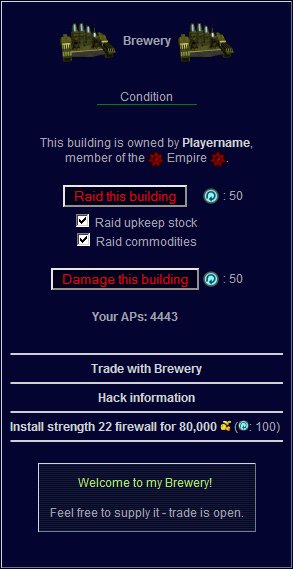 |
The welcome screen displays the building's condition, its owner and his/her faction and alliance allignment. You can try to raid or damage it by hitting the appropriate button. Be aware that this will active the building's defense modules. [MECH:PvBuilding] [REF:Defense Modules] Besides the welcome message which the owner may set, and the combat buttons, you can see the following options:
|
To change the order in which combat, non-combat, and building message parts are displayed when entering a building, please go to the options screen and select the desired option under Building welcome screen order. [MECH:Options]
Make use of the Standard Command and configure the Default Link to either enter the building welcome screen or open the trading interface by clicking on the center tile of the Nav screen's space chart. [MECH:Options]
| < Fields & Mining | | Up | | Commodities > |
Last modification on this page: 2013-11-18


