www.pardus.at
|
|
| Introduction | Game Mechanics | The World of Pardus | Reference |
| Navigation | Basics | Trade | Communication | Ship & Equipment | NPCs | Factions & Syndicates |
| Special Activities | Combat | Buildings | Player Starbases | Logs & Options | Skills | Diplomacy & Alliances |
| Movement & Status | Universe Structure & Jumps | Nav Screen Windows |
Movement & Status |

The Nav screen is where most of the game action - movement, combat, trade, etc. - is carried out. If you just signed up to the game, complete the simulator, and then once you have done that, hit the Launch Ship button to enter orbit around your starting planet. [MECH:Protection & Docking]
Every player owns exactly one ship, though it is possible to sell your old one and buy a better one. It acts as the carrier of the game character. [MECH:Ship]
Movement
The central part of the interface consists of the space chart. It is divided in 7×7 fields (green lines, not shown ingame), with the current position of the player in the center (yellow box, not shown ingame). With a Premium Account you are able to expand the space chart to 9×9 fields [MECH:Account Settings]. Ship movement is possible by left-clicking on the desired destination field. If you fly onto an object such as a building or a planet, not your ship but that object will be visible on the space chart - you will hide behind the object.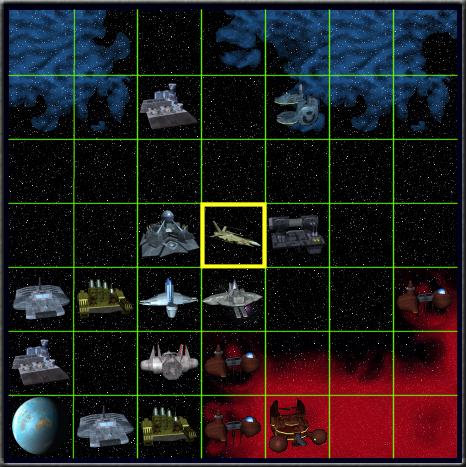
Energy fields (the completely blue ones) are impassable.
Note that if another player enters the field you are currently on, s/he will always see your ship in the Other Ships window, and will possibly be able to attack you! To safely hide your ship from enemies and pirates you need to put it in dock on a planet or in a starbase. [MECH:Protection & Docking]
In special places, such as NPC dens, you may not be able to see all 7×7=49 fields of the space chart, but only 5×5 or even just 3×3, due to your ship's scanners being distracted. (The 9×9 space chart of Premium Account players may shrink to 7×7 or 5×5 fields, respectively.) [MECH:NPCs]
Status
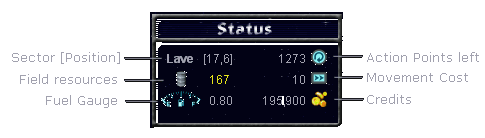
On the top left of the screen you see the status window. Besides the name of the current sector, your coordinates [x,y] in this sector and available field resources you see:
 Fuel Gauge
Fuel Gauge
Shows the current amount of fuel in the engine. An Auto Refueler automatically fills up the engine with fuel when you run out as long as you have some in your cargo hold. The basic engine has a maximum capacity of two tons of fuel. Stronger engines can contain more fuel but also use more fuel per move.
 Action Points
Action Points
Number of Action Points (for short: APs). Every 6 minutes you receive 24 APs. Every action you make costs Action Points (moving, fighting, etc. but not using the interface menus). The maximum is 5000. At 0 or less you are unable to do anything.
 Movement
Cost
Movement
Cost
Shows the AP Cost for leaving the current field (both diagonally and horizontally/vertically). Stronger engines decrease this number.
Starting values: Normal Space 10, Nebulas 15, Energy 19, Asteroid Fields 24, Exotic Matter 35.
Starting values: Normal Space 10, Nebulas 15, Energy 19, Asteroid Fields 24, Exotic Matter 35.
 Credits
Credits
The most important number for many players. Wealth is almost equal to power.
The number showing available field resources on the current field is color-coded:
| 0 | to | 49: | Very Low |
| 50 | to | 99: | Low |
| 100 | to | 149: | Below Average |
| 150 | to | 199: | Above Average |
| 200 | to | 299: | High |
| 300 | to | 500: | Very High |
This is useful when harvesting field resources. [MECH:Fields & Minings]
Advanced Movement Information
The information shown here is not necessary to know, but it may be of interest to all who want to get a deeper insight into the movement mechanics. To expand this section, click here →
When clicking on a field to move, your ship will follow the path as laid out by the arrows in the following image:
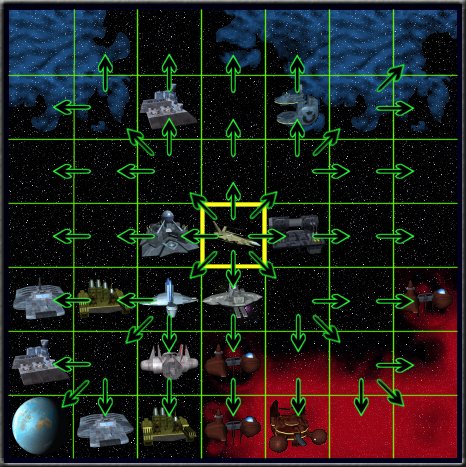
Your ship will move diagonally until it has reached the destination's altitude, then horizontally or vertically. Note that due to this system, the chosen path may not always be the shortest one, concerning movement cost. Also, opponents will not be evaded automatically. To fly your ship along a desired path, move field by field.
If the game's navigation system does not find a possible route to the destination, an error message will appear: Auto-Pilot failure, please assist!
Diagonal movement costs as many APs as horizontal or vertical movement - the "chessboard distance" is used.
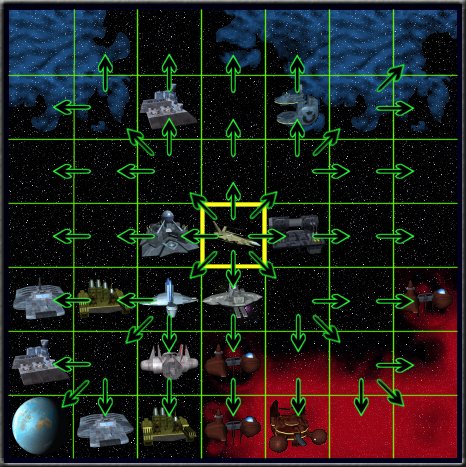
Your ship will move diagonally until it has reached the destination's altitude, then horizontally or vertically. Note that due to this system, the chosen path may not always be the shortest one, concerning movement cost. Also, opponents will not be evaded automatically. To fly your ship along a desired path, move field by field.
If the game's navigation system does not find a possible route to the destination, an error message will appear: Auto-Pilot failure, please assist!
Diagonal movement costs as many APs as horizontal or vertical movement - the "chessboard distance" is used.
| < General Gameplay & Terms | | Up | | Universe Structure & Jumps > |
Last modification on this page: 2009-05-10
