www.pardus.at
|
|
| Introduction | Game Mechanics | The World of Pardus | Reference |
| Navigation | Basics | Trade | Communication | Ship & Equipment | NPCs | Factions & Syndicates |
| Special Activities | Combat | Buildings | Player Starbases | Logs & Options | Skills | Diplomacy & Alliances |
| Combat Procedure | PvM Combat | PvP Combat | PvBuilding Combat | Raiding & Ambush | Starbase Combat |
Raiding & Ambush |
Raiding
Raiding is the process of taking away commodities and/or credits from other ships or buildings by combat. During all ship to ship raids, attackers have their maneuver skill reduced by 20%. [MECH:Basic Skills]Raiding Ships
Surrender
Every player can adjust surrender settings in the pilot options under Overview → Ship.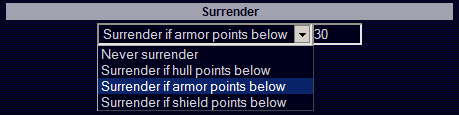
These settings come into effect if a ship is attacked by a player who has selected to raid the ship in his/her attack or ambush options. Once the set surrender condition is reached (i.e. the victim's hull/armor/shield points fell below a set value and any exterior layers have already been destroyed), combat stops and the attacker will take over the commodities from the victim's cargo hold. The most valuable goods will be taken first, until the raider's cargo space is full or the victim's one is empty. At the same time, the victim's ship computer shuts down (see below). Note that setting a hull/armor/shield value above the highest possible amount your ship or shield generator allows will immediately surrender your ship when attacked with the raid option turned on.
A second surrender condition is the ransom bid, which is the maximum number of credits you are willing to pay to a raiding ambusher (see below) to let you surrender. If your ransom bid is at least the demanded ransom of the raider, the raider will take this amount from you and will let you surrender. If not, or if you do not have enough credits at the time of the raid, you will not pay the ransom and the raider will not let you surrender. Your ransom bid is automatically halved each time you have been successfully raided.
Credit Hack
The credit hack is the attempt to hack into the victim's ship computer for stealing credits, and is automatically applied by the attacker in every combat round of a raid (both in ambush and regular ship to ship combat), unless either the attacker or victim is under newbie protection. [MECH:Protection & Docking]. The amount of stolen credits per round is one twentieth (or tenth if the attacker has a Hackotron installed) of the victim's average daily turnover over the past 7 days (visible in the Overview->Stats Screen), because the credit hack utilizes recent transaction traces of the victim (stored in the ship computer) to illicitly transfer credits to the raider. Turnover refers to all credit income, including all earnings and rewards, as well as all payments and transactions made to a person (or their starbase). For each combat round in which a successful credit hack was made, the attacker loses reputation if the victim belongs to a faction. [REF:Reputation] If the attacker's ship is destroyed, the credit hack is unsuccessful and no credits are gained nor reputation lost. The credit hack is independent from the ransom feature (see above), i.e. it is possible to only hack credits, or to both hack credits and collect a ransom. However, after a ransom has been collected, as after any surrender, the victim's ship computer shuts down and further credit hacks on the victim are not possible unless the victim reactivates his ship computer (see below).Before every combat round in which a raider attempts to hack credits, there is a certain probability that the victim's ship computer performs an emergency shutdown. A ship with shut down computer cannot be hacked for credits. The probability of shutdown is related to the differences in hacking skills between attacker and victim. The higher the hacking skill of the victim, compared to the hacking skill of the raider, the sooner the victim is able to detect the hack and to shut down his ship computer. If the hacking skill of the raider is higher than the hacking skill of his victim, it may take up to 100 combat rounds of raid until the victim's ship computer shuts down. On the other hand, a ship computer always shuts down when its pilot surrenders. A pilot can re-activate his shut down ship by attempting to make a movement on the Nav screen. The probability to shut down earlier can be significantly increased by another player with the help of an EPS Core Sensitizer. [MECH:Hacking & Firewalls]
Raiding Buildings
See [MECH:PvBuilding Combat].Ambush
Ambushing is the art of patience and surprise attacks. Ideally used in combination with cloaking, you can automatically destroy enemies or relieve cargo ships of their commodities and credits, provided that your ship's firepower is sufficient enough to win the battle. In non-protection zones the Ambush link in the command window gives the following options:- Ambush mode
Gives the option to go for the kill or to just raid the victim of your ambush. The latter is only possible if the victim has set the surrender option accordingly. In ambushes, as opposed to instances of direct PvP, the surrender condition is checked not immediately but only after the first (and any subsequent) hit(s). For information about the ransom, see above.
You may also turn on or off the use of missiles during your ambush.
When a retreat point was set before with the Retreat point info link and an ambush teleporter, you may activate the Retreat to specified retreat point checkbox. This will automatically teleport your ship to the previously set retreat point and attempt 3 cloaks (without using extra Action Points) if your ambush was successful. Note that there are limits to how far your retreat point may be set from the ambush field. By default the maximum distance may be 14 fields, without the possibility to pass wormholes. By learning the advanced skill Ambush Fallback you can raise this distance to 22 or 33 fields, and pass one wormhole in your ambush retreat.
After having set your retreat point, you have 10 minutes to activate your ambush before the retreat point becomes void. During this time, the retreat point also becomes void if you jump through a wormhole. If you have the advanced skill Ambush Fallback however, your retreat point becomes void only after your second jump through a wormhole. A retreat point always becomes void after it has been used in an ambush (but not if the ambush was manually cancelled).
Unless a ship is in its alliance's territory, retreat points can not be set on planets, starbases, wormholes, x-holes, y-holes, Pardus protection stations. - Who to attack?
All marked choices will be attacked. Exclusions can only be added in the next section.
Possible choices are:
- Foes, Friends, Neutrals (= neither friends nor foes).
- Federation, Empire, Union, Neutral (= no faction).
- Any kind of bounties and bounty amounts on the target. This option is only available when an appropriate bounty link is installed on your ship. [MECH:Bounties]
- Ships with size higher/lower than: Gives the opportunity to set limits to the weights of ships to ambush. You can set a value and indicate whether the victim should weigh less or more. This is useful; as most vessels made for trading have limited weapons capabilities but high cargo space and weight. Caution is advised however - and a thorough study of the available ship data. [REF:Ships]
- Ship classes. [REF:Ships]
- Alliances, Individuals.
In this case, you would have to set foes on the Who to attack window, and size < 41 on the Exclude window. - Foes, Friends, Neutrals (= neither friends nor foes).
- Exclusions
Aside from most of the above matching options to exclude certain players, there are two different exclusion modes. The default mode simply excludes any players from being attacked that match the settings in this window.
Using the exclusion mode that is based on specificity an ambush exclusion may be ignored if the target is included more specifically in the targets to attack. The order is, from highest to lowest priority: individual - friend/foe/neutral - bounty/size/class - alliance - faction. This makes configurations possible such as excluding an alliance while still triggering the ambush for a foe-listed member of the alliance.
Once you have set your ambush, your ship will trigger it once the set ambush options are met by a player passing through your field. Any motion or attack cancels the ambush mode. Otherwise the ambush mode lasts forever or until triggered.
If the ambush is triggered, a PvP combat with the specified amount of rounds and settings takes place. [MECH:PvP Combat]. If you are attacked by a player while ambushing, which is only possible if that player did not trigger your ambush, the attacker will trigger the ambush in the same way as s/he would have done with a normal ambush trigger.
Multiple ships ambushing on the same field is possible.
Bounty Hunting
Bounty hunting is the act of destroying ships of players who have a bounty on their heads, or destroying buildings of players who have bounties on their buildings. [MECH:Bounties] [MECH:PvP Combat]For information on how to perform the latter, see [MECH:PvBuilding Combat].
Bounty hunting usually works like this:
Buy a Bounty Link. This will give you the option of selecting players with bounties on their heads in the ambush settings.
Set a retreat point on a field where you think no one will find you. Your ship will fly there after the ambush and attempt to cloak.
Place your ship on a field where you think your victim or many players with bounties will pass. Cloak it. The field type will be energy usually, because cloaking on energy is easiest. [MECH:Cloaking]
Select your ambush options and wait.
If someone has triggered your ambush and you have survived, you will find your ship on the retreat point you have specified in point 2.
| < PvBuilding Combat | | Up | | Starbase Combat > |
Last modification on this page: 2013-09-14
